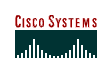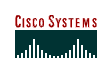| Module
Overview
|
|
| 6.1 |
Bridge Connection
|
6.1.1 |
Introduction |
|
6.1.2 |
Bridge roles
in the network |
|
6.1.3 |
Cable and
power the bridge |
|
6.1.4 |
LED
indicators |
|
6.1.5 |
Connecting to
the bridge |
|
6.1.6 |
Reset the
bridge |
|
|
| 6.2 |
Basic Configuration
|
6.2.1 |
Configure IP address and SSID
through IPSU |
|
6.2.2 |
Navigating the GUI |
|
6.2.3 |
Configure
basic settings through the GUI |
|
6.2.4 |
Navigating the menu |
|
6.2.5 |
Configure basic settings
using the
menu |
|
|
| 6.3 |
Configuring the radio and
Ethernet ports
|
6.3.1 |
Basic radio
port configuration |
|
6.3.2 |
Extended
radio configuration – hardware page |
|
6.3.3 |
Extended
radio configuration – advanced page |
|
6.3.4 |
Configuring
the Ethernet port – identification page |
|
6.3.5 |
Configuring
the Ethernet port – hardware page |
|
6.3.6 |
Configuring
the Ethernet port – advanced page |
|
|
| 6.4 |
Configuring Services
|
6.4.1 |
Configuring
time services |
|
6.4.2 |
Configuring
boot services |
|
6.4.3 |
Configuring
name services |
|
6.4.4 |
Configuring
routing setup |
|
|
| 6.5 |
Cisco Services
|
6.5.1 |
Services
overview |
|
6.5.2 |
CDP |
|
6.5.3 |
Firmware
upgrade and distribution |
|
6.5.4 |
Hot standby
management |
|
6.5.5 |
Manage system
configuration |
|
|
| 6.6 |
1400 Series Bridge
|
|
| Module Summary
|
|
|
Module
Quiz
|
|