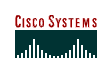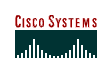| Module
1: Introduction to Wireless LANs |
| Labs: |
|
|
1.2.7 |
Wireless Component and
Media Identification |
|
1.4.7 |
Wireless Lab Setup |
|
1.6.1 |
Challenges of Wireless
Regulations |
|
1.6.8 |
Challenges of Wireless
Media |
|
| Module 2:
802.11 (a,b,g) and Network Interface Cards |
| Labs: |
|
|
2.4.3 |
Install a WLAN adapter
card |
|
2.5.2 |
Install Aironet Client Utility (ACU) |
|
2.5.5 |
Configure Auto Profiles |
|
2.6.5.1 |
ACU Utilities |
|
2.6.5.2 |
Creating an Adhoc Network |
|
| Module 3:
Wireless Radio Technology |
| Labs: |
|
|
3.2.3 |
Wireless Mathematics |
|
| Module 4:
Wireless Topologies |
| Labs: |
|
|
4.5.3 |
Topology Design with
Cisco Network Designer (CND) |
|
| Module
5: Access Points |
| Labs: |
|
|
5.2.2 |
Configuring Basic AP
Settings |
|
5.2.4 |
Using features of the
Internetworking Operating System (IOS) command line interface (CLI) |
|
5.2.5 |
Manage AP Configuration
and Image Files |
|
5.3.5 |
Configure Ethernet/FastEthernet
Interface |
|
5.4.4 |
Configure Radio
Interfaces through the GUI |
|
5.4.5 |
Configure Radio Interface
through the IOS CLI |
|
5.4.8 |
Configure an AP as a
repeater through the IOS CLI |
|
| Module
6: Bridges |
| Labs: |
|
|
6.3.6 |
Configure
Site-to-Site Wireless Link |
|
6.4.4 |
Configure
Bridge Services |
|
6.5.3 |
Manage Bridge Configuration and Image
Files |
|
6.5.5 |
Configure Layer 3 Site-to-Site Wireless
Link—OPTIONAL Challenge Lab |
|
| Module 7:
Antennas |
| Labs: |
|
|
7.1.4 |
Antenna Setup |
|
7.1.8.1 |
Configure AP Diversity
Settings |
|
7.1.8.2 |
Configure Bridge
Diversity Settings |
|
7.2.6 |
Omnidirectional Antennas |
|
7.3.4 |
Directional Antennas |
|
| Module 8:
Security |
| Labs: |
|
|
8.2.4 |
Wireless Attacks and
Countermeasures |
|
8.3.1.1 |
Configure Basic AP
security via GUI |
|
8.3.1.2 |
Configure Basic AP
Security via IOS CLI |
|
8.3.2 |
Configure Filters on AP |
|
8.3.3.1 |
Configure WEP on AP and
Client |
|
8.3.3.2 |
Configure an AP as a
repeater using WEP |
|
8.4.5.1 |
Configuring LEAP/EAP
using Local RADIUS Authentication |
|
8.4.5.2 |
Configuring LEAP/EAP
using Cisco Secure ACS (OPTIONAL) |
|
8.5.4.1 |
Configure Enterprise
Security on AP |
|
8.5.4.2 |
Configuring Site-to-Site
Wireless Link using Enterprise Security |
|
8.6.2 |
Configure VLANs on the AP |
|
| Module
9: Application Design and Site Survey Prep |
| Labs: |
|
|
9.3.9 |
WLAN Design |
|
9.5.5 |
Link Status Meter and
Preferences |
|
9.6.2 |
Using Bridge Range
Calculation Utility |
|
| Module
10: Site Survey |
|
|
| Module
11: Troubleshooting Management, Monitoring, and Diagnostics |
| Labs: |
|
|
11.1.4 |
Basic Troubleshooting on
AP |
|
11.2.6 |
Troubleshooting TCP/IP
Issues |
|
11.5.6.1 |
Configure Syslog on AP |
|
11.5.6.2 |
Configure SNMP on AP |
|
11.5.6.3 |
Configure Syslog and SNMP
on the Bridge |
|
| Module
12: Emerging Technologies |
| Labs: |
|
|
12.4.8.1 |
Wireless Case Study of a
School |
|
12.4.8.2 |
Wireless Case Study of an
Organization |
|
| Appendix
A1: The Physical Layer |
| Labs: |
|
| There are no
labs in this module. |
|