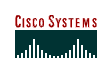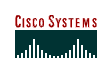| Module
1: Introduction to Wireless LANs |
|
1.3.1 |
Interactive
Activity: From LAN to WLAN
|
|
1.4.1 |
Interactive
Activity: Devices Function at OSI Layers
|
| |
|
|
|
| Module 2:
802.11 and Network Interface Cards |
|
2.1.2 |
Interactive
Activity: IEEE 802 Standards
|
|
2.1.5 |
Interactive
Activity: WLAN Logical Architecture: Acronym Recognition
|
|
2.2.2 |
Interactive
Activity: 802.11 MAC Frame Format
|
|
2.4.1 |
Photozoom:
Cisco Aironet Client Adapters
|
|
2.5.6 |
Demonstration Activity: The Aironet Client Utility
|
|
2.6.5 |
Interactive
Activity: Link Status Meter and Free Space Loss Simulator
|
| |
|
|
|
| Module 3:
Wireless Radio Technology |
|
3.1.1 |
Interactive
Activity: Longitudinal Pulse
Interactive Activity: Digital Modulation
|
|
3.1.2 |
Interactive
Activity: Amplitude and Frequency
Interactive Activity: Amplitude, Frequency, and Phase
|
|
3.1.3 |
Interactive
Activity: Analog to Digital Conversion
|
|
3.2.3 |
Interactive
Activity: Calculating Decibels
Interactive Activity: Using Decibels
|
|
3.3.1 |
Interactive
Activity: Propagation of Light in Matter
Interactive Activity: Electromagnetic Fields
Interactive Activity: Electromagnetic Calculator
|
|
3.3.2 |
Interactive
Activity: Electromagnetic Spectrum
|
|
3.3.3 |
Interactive
Activity: Fourier Synthesis
|
|
3.4.3 |
Interactive
Activity: Tone Generator Modulation
|
|
3.5.2 |
Interactive
Activity: Digital Modulation
|
|
3.5.3 |
Interactive
Activity: Frequency Hopping Spread Spectrum
|
|
3.6.2 |
Interactive
Activity: Allocating Communications Resources
|
|
3.7.2 |
Interactive
Activity: Optical Refraction
|
|
3.7.3 |
Interactive
Activity: Law of Reflection
|
|
3.7.5 |
Interactive
Activity: Multipath
|
|
3.7.6 |
Interactive
Activity: The Free-Space Loss (FSL) Equation
Interactive Activity: Free Space Loss Simulation
|
| |
|
|
| Module
4: Wireless Topologies |
|
4.1.6 |
Interactive
Activity: Layer Launch
Interactive Activity: Devices Function at OSI Layers
|
|
4.2.1 |
Interactive
Activity: Cisco Three-Layer Internetwork Design Model
|
|
4.2.2 |
Interactive
Activity: Bridged WLANs
|
|
4.4.2 |
Interactive
Activity: Bridge's Line of Sight
|
|
4.5.1 |
Interactive
Activity: Name that Topology
|
|
4.5.3 |
Interactive
Activity: Vocabulary Check
Interactive
Activity: Cisco Integrated Solution
|
| |
|
|
|
| Module
5: Router Intrusion Detection, Monitoring and Management |
|
5.1.1 |
Photozoom: Cisco AP1100 Access Point
Photozoom: Aironet 1200 series
Photozoom: Cisco AP350 Access Point
|
|
5.2.5 |
Demonstration
Activity: Configure IP Address using VxWorks Menu
Demonstration Activity:
Configure Radio Interface using VxWorks Menu
|
|
5.4.4 |
Demonstration Activity:
AP Radio Advanced
|
| |
|
|
|
| Module
6: Bridges |
|
6.1.1.1 |
Photozoom: Cisco BR350 Wireless Bridge
|
|
6.1.1.2 |
Photozoom: Cisco
1400 Wireless Bridge
|
|
6.2.3 |
Demonstration
Activity: Using the IP Setup Utility (IPSU)
|
| |
|
|
|
| Module 7:
Antennas |
|
7.1.8 |
Interactive
Activity: Diversity
|
|
7.6.1 |
Interactive
Activity: Line of Sight of an Antenna
|
| |
|
|
|
| Module 8:
Security |
|
8.1.1 |
Interactive
Activity: Fill Security Holes
|
|
8.2.4 |
Interactive
Activity: IEEE 802.11 Authentication and Association
|
|
8.4.4 |
Interactive
Activity: Security Issues
|
|
8.4.5 |
Demostration
Activiy: Configure LEAP/EAP using VxWorks GUI
|
| |
|
|
|
| Module
9: Security Translations and Connections |
|
9.2.1 |
Demonstration
Activity: WLAN Application Studies
|
|
9.3.1 |
Interactive
Activity: Site Survey
|
|
9.5.1 |
Interactive
Activity: Survey Materials
|
|
9.6.4 |
Demonstration Activity:
Aironet Client Utility (ACU)
|
| |
|
|
|
| Module
10: Security ACLs |
|
10.2.2 |
Interactive
Activity: Site Survey
|
|
10.4.4 |
Demonstration
Activity: Project Management Checklist
|
| |
|
|
|
| Module
11: Troubleshooting Management, Monitoring, and Diagnostics |
|
11.1.2 |
Process Chart: Symptom-Diagnosis-Solution
|
|
11.6.2 |
Demonstration Activity: WLSE Key Features
Demonstration Activity: Managing with WLSE
|
| |
|
|
|
| Module
12: Emerging Technologies |
|
12.2.2 |
Process
Chart: How a VoIP Telephone Call is Made
|
|
12.4.8 |
Demonstration
Activity: Case Studies of Wireless Installations
|
| |
|
|
|
| Appendix
A1: The Physical Layer |
|
There are no activities in this module. |
| |
|
|
|
|
|